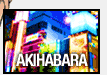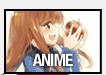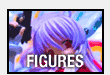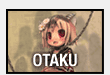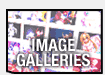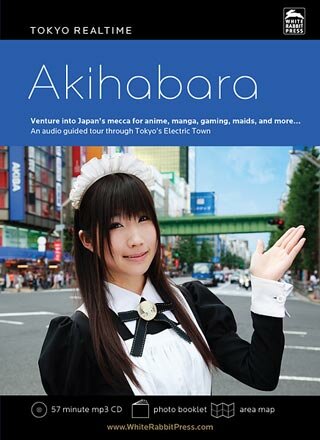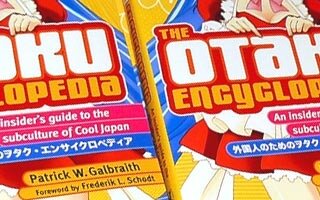How To Host A Virtual Watch Party
If you’ve ever wanted to enjoy a movie night with friends who aren’t nearby, hosting a virtual watch party might be your solution. You’ll need the right tools, a bit of planning, and creativity to make it memorable. There’s more to it than just picking a film and sending out a link, though. From choosing the right platform to keeping everyone engaged, let’s look at what you should consider before you cue up that opening scene.
What Is a Virtual Watch Party?
A virtual watch party allows individuals to watch movies or television shows together in real time, despite physical distances. By utilizing online platforms designed for this purpose, users can synchronize video playback, which ensures that all participants view the same moments simultaneously.
These platforms typically include features like screen sharing and chat options, which facilitate interaction through genuine reactions and discussions about the content being viewed. The incorporation of video calls can enhance the experience, adding a personal touch that mimics in-person gatherings.
Virtual watch parties present an opportunity for people to connect socially, whether they're friends, family, or romantic partners, by creating a shared digital event. This format addresses the challenges posed by geographical separation and allows individuals to maintain social bonds through movie nights, thereby making the experience of watching films and shows more accessible and meaningful.
Choosing the Best Platform for Your Watch Party
When organizing a virtual watch party, selecting the right platform is essential to meet your group's needs for interaction, accessibility, and content availability.
Evaluate whether your group prefers real-time video communication, as seen with platforms like Zoom, or synchronized viewing experiences through services like Teleparty.
Video quality should be a priority if clarity is important to your audience. Different platforms may offer varying levels of resolution and streaming capabilities.
Additionally, consider the platform's capacity for links—some, like Scener, allow for both private and public sessions, while others, such as Teleparty, impose a maximum of 50 participants.
Technical requirements also warrant consideration. Certain platforms may require browser extensions or specific software, which should be reviewed ahead of time to ensure all participants can join without issues.
Furthermore, examine the chat features available, as interaction during the viewing experience can enhance engagement.
Lastly, confirm that the platform you choose supports the type of content you intend to watch, whether it be movies, shows, or live events, as compatibility can vary across different services.
Setting Up and Sending Invitations
An essential aspect of organizing a virtual watch party is the proper setup and dissemination of invitations.
It's advisable to begin by choosing an appropriate streaming platform that aligns with the preferences and technical capabilities of the group. Options include Teleparty, Zoom, or Scener.
When composing the invitation, it's important to include relevant details such as the streaming link, a schedule of events, and any necessary participation requirements, which may involve having a specific platform subscription or a particular browser extension.
Requesting an RSVP can also be beneficial for managing the number of participants and ensuring a coordinated viewing experience.
Sending invitations at least one week prior to the event is recommended. Furthermore, a follow-up reminder the day before the watch party may help confirm attendees' participation and facilitate a smoother event.
This structured approach contributes to the overall success of the virtual gathering.
Syncing and Enhancing the Viewing Experience
Once invitations are sent and the guest list is confirmed, the next step is to ensure that everyone's viewing experience is synchronized and enhanced. Utilizing applications such as WatchParty or Teleparty can facilitate seamless syncing of screens, allowing participants to watch content together without significant delays.
It's advisable to recommend HD streaming, as this can minimize buffering and interruptions, which are likely to detract from the shared experience. Additionally, guests should be encouraged to verify their internet connections prior to the event to reduce the likelihood of lag during streaming.
The selection of unique user icons and nicknames can also contribute to a more personal experience for each participant, fostering a sense of individuality in the shared setting. Furthermore, incorporating a real-time chat feature allows for immediate reactions and discussions regarding key moments, thus enhancing the overall group interaction and enjoyment of the viewing session.
Fun Themes and Creative Party Ideas
A variety of themes can enhance the experience of a virtual watch party, making it more appealing to participants.
Selecting themes such as a '90s nostalgia night can encourage attendees to engage with the cultural elements of that decade while sharing related snacks. For those interested in horror, a horror movie marathon that includes brief segments for discussing scary stories can increase interaction among participants. A romantic movie night may contribute to a relaxed atmosphere, where matching pajamas or themed costumes can enhance the experience for attendees.
Implementing themed weeks, such as 'Disney Throwback Fridays,' can add variety to the programming and appeal to different interests by mixing genres and favorite films.
Additionally, incorporating interactive components, such as trivia quizzes or polls, can promote engagement and maintain the energetic dynamic of the watch party. This creates opportunities for participants to share their insights and opinions, facilitating a more interactive experience.
Troubleshooting and Support Tips
Before initiating a virtual watch party, it's advisable to address several common technical issues that may negatively impact the experience. Firstly, ensure that all participants have a stable internet connection to minimize the risk of lag and buffering during the event. Additionally, confirm that everyone is aware of the necessary software or browser extensions required for the viewing platform, as this will prevent delays.
It is also important to conduct a preliminary test of audio and video settings, particularly if the event includes voice chat functionality. In the event of synchronization issues during playback, a practical approach is to pause the video for all participants and then resume simultaneously.
Utilizing official support resources or troubleshooting guides specific to the chosen platform is recommended, as they can provide valuable assistance in addressing unexpected technical difficulties.
Conclusion
Hosting a virtual watch party is easier than you think. With the right platform, a bit of planning, and creative touches, you’ll bring everyone together no matter where they are. Send out clear invitations, set up syncing tools, and get everyone chatting for a truly interactive experience. Don’t forget to add fun themes or games to keep things lively. Follow these steps, and you’ll create memorable moments with friends—all from the comfort of home!